 Megan Hjulfors, ARC Resources Ltd.
Megan Hjulfors, ARC Resources Ltd.
For many of us the days of big glossy printed annual reports are gone. As someone who loves the smell of fresh ink, cracking a newly bound spine, and pretty much anything paper, I must admit I am sad to see them go. While many companies have decided to forgo an annual report altogether, many have moved online. At ARC Resources, we published our first online annual report in 2012. Moving to an online platform brought with it a bigger budget, longer timeline and many project management challenges. However, for us the benefits of moving online have outweighed these challenges. With a digital report we are now able to track viewership, leverage website assets and tell our story in a more creative and engaging way. The integration of video within the report has proved to be an effective tool, helping to enhance our key messages and core content.
Whether you have a sky high or a shoestring budget, there are many ways video can successfully be integrated into reports. CEO messages, product or project features and year in review videos are all popular options. If you are thinking of incorporating video into your next report, here are some questions and examples from reports that may be helpful to consider before you start.
How can video be used to support key messages?
Video can be very effective in supporting or highlighting key messages by making information more accessible and digestible to the audience. A great example of how this can be done is found in Scotiabank’s 2013 Annual Report. The report uses a CEO video to supplement the written CEO Message. The video, which runs just over two minutes, provides a high level overview of the key points from the longer written CEO letter. Visually the video holds the viewer’s interest, combining footage of CEO Brian Porter addressing the camera with employee and branch footage. This format makes for an energetic and visually interesting video.

How can video be used to showcase the theme of the report?
Video’s ability to communicate emotion and atmosphere makes it a powerful medium to introduce a report theme or explore an abstract concept. The UK-based commercial property company, Land Securities Group uses a mix of short videos and images in its 2014 Annual Report to help establish the theme: “We Create Great Space Where People and Business Thrive”. Working with this theme, the report’s landing page integrates social media style assets, showing how people interact, with the company’s properties. Video and images of people shopping, attending events and festivals and enjoying a meal serve to communicate a sense of action, energy and community, which would be difficult to achieve through written content.
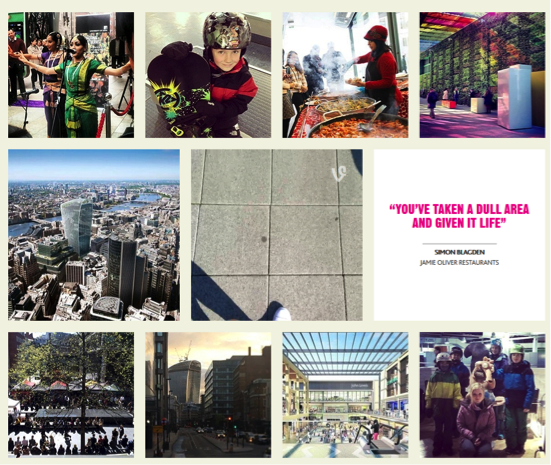
How can video be used to go beyond core content and tell engaging stories?
A successful annual report achieves a balance between concisely communicating key results and crucial information, and providing readers with a more in-depth understanding of the company. While writing the annual, I often find myself with a list of stories or topics that might not be critical to the report but would be fantastic to explore. Integrating video can be a great way to tell some of these stories. AT&T’s 2012 Annual Report is a great example of how video can be used in this way. Complementing the core content, the videos create narratives that show how AT&T services and products are crucial in the lives and businesses of customers.

How can video be used to introduce multiple voices?
Introducing multiple unique voices into a report can serve many purposes. It can help tackle macro issues affecting the company or help create trust and credibility with respect to the company’s approach. Video can be an effective way to introduce these voices. An innovative example of this is found in Statoil’s 2011 Annual Report, where a video panel of five industry experts is created. Viewers can scroll through multiple questions and respondents, choosing who to hear from and what questions to explore. This impressive example is innovative both in approach to content and in form. However, this high tech approach may not be for everyone. Another example can be seen in ARC Resources’ 2012 Annual Report. Following a CEO transition, one of the goals of the report was to showcase the bench strength of our management team. Video was an excellent platform to achieve this. Each senior officer was asked to respond to a question exploring a pillar of ARC’s corporate strategy. All videos were kept under two minutes and the aim was to be as unscripted as possible. The videos allowed us to flesh out our strategy in a way that would be very difficult in written content, as well as introduce our senior officer team to a wider audience.
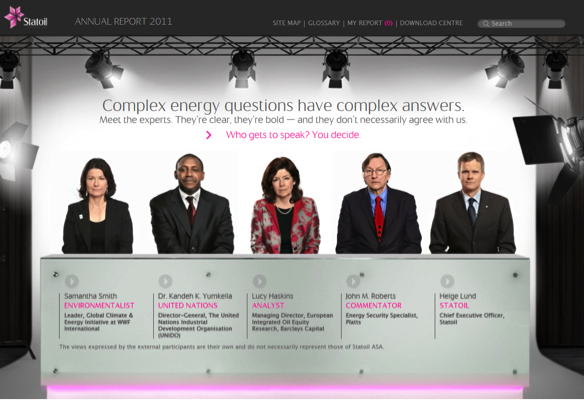
How will video be physically integrated into the report?
Beyond the content, it is important to think about how video will be physically integrated into the report and how users will experience it. This will depend largely on the goal of the video content. Is it to support key messages or expand on them? Is it meant as an introduction or summary to a report? Although how to best integrate video will be different for every report, it is something to consider during the drafting of content and this is a discussion you will want to have with the designer and developer early on in the process.
How can I create video with a limited budget?
And then there’s the all-important question of budget. A small budget doesn’t mean video content is out of reach. The first question to ask yourself is what existing assets are already available? Can these assets be repurposed into a new video? This approach often works well for year in review videos, which can compile b-roll footage, photos, graphs and call-outs to provide a snapshot of the highlights from the year. Another approach to consider is using the style of social media to your advantage. High production value is no longer always the best option, as citizen journalism and sites like Instagram have changed the video aesthetic we are used to; in fact, a lower budget video can be more authentic and on trend depending on your company and brand. Finally, smart planning is one the best ways to ensure costs stay down. Take time to clearly communicate your vision and expectations to the video producer. This helps avoid costly hours of changes in the editing room. Carefully plan logistics and the number of locations to ensure you efficiently use the production crew’s time.
As many of these examples have shown, video can be an excellent addition to your annual report. It is a great tool to repackage key information and expand on corporate messaging in a way that is accessible and engaging to a broad audience.
Megan Hjulfors is Investor Relations Advisor at ARC Resources Ltd. in Calgary.